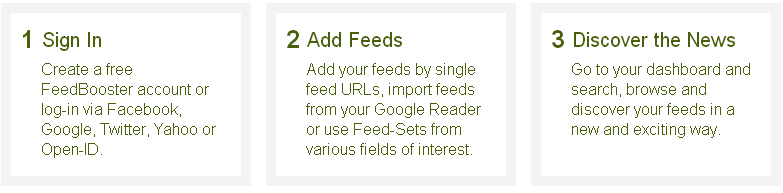We have tested the best alternatives for your RSS feeds – frind the results here.
 In late 2008 I published a post about why RSS fails with my readers, wherein I explained what RSS seems to lack in order to be loved by my blog readers. Things have changed but people still have yet to fall in love with RSS – if they ever will. This is probably one reason why Google Reader is gone. Of course, the other being that Google Reader fails to generate the revenue Google wants.
In late 2008 I published a post about why RSS fails with my readers, wherein I explained what RSS seems to lack in order to be loved by my blog readers. Things have changed but people still have yet to fall in love with RSS – if they ever will. This is probably one reason why Google Reader is gone. Of course, the other being that Google Reader fails to generate the revenue Google wants.
It is not the end of the world, and there are many great news reading apps and services out there stepping up to replace it. This blog post outlines some steps you can take to shift to another service provider or tool before Google Reader shuts down for good.
In the meantime, join our 5,000+ subscribers and sign up for our blog – it is FREE! Get the next blog post first.
Step 1
According to the official company blog, Google Reader will be turned off on July 1, 2013, because usage has declined over the years.
We launched Google Reader in 2005 in an effort to make it easy for people to discover and keep tabs on their favorite websites. While the product has a loyal following, over the years usage has declined. So, on July 1, 2013, we will retire Google Reader. Users and developers interested in RSS alternatives can export their data, including their subscriptions, with Google Takeout over the course of the next four months.
So the first order of business is exporting your feed list using Google Takeout, which will not only get you your list of subscriptions in xml format, but also other related data.
See also: Has Google got its priorities right on closing Reader?
Step 2
Before you can decide what best suits your needs, you must determine your preferred method:
1. reading online (i.e. accessed on an Internet site – often offer apps as well),
2. reading on your desktop,
3. using your browser to read your favorite RSS feeds (readers read in your browser window/tab),
4. using your email program to collect your readers, such as Microsoft Outlook or Mozilla Thunderbird, or
5. hosting your RSS reader on your server.
Tip sheet: How to manage RSS so it works for you
Step 3
The world’s most popular RSS client is FeedDemon. Unfortunately, it relies on Google Reader for synchronization of RSS feeds, so unless it develops its own backend, FeedDemon may cease to be usable after Google Reader’s shutdown. Nick Bradbury announced the end of FeedDemon, but will release a last version that works without Google Reader:
So here’s what I’m going to do: sometime before the demise of Google Reader, I’ll release a new version of FeedDemon which no longer syncs with Google Reader. This version will be free, won’t contain any ads, and will have all of the features of the Pro version. You can use it free of charge for as long as you like – but it will be the last version of FeedDemon.
So what RSS client should you choose? Here are the five best ones. We have another 100 further below with links to various tools, blog posts and so forth, to give you more options.
Rest assured, these ones work nicely regardless of which device you might use today and tomorrow, so have fun!
Winner: FeedBooster.com
Google Reader does not give users an easy way to search except within a feed and by adding tags.
Web-based feed aggregator Q-Sensei FeedBooster allows you to
– choose between three formats to read your feeds (no ads, mind you!),
– sort feeds alphabetically or by frequency, AND
– sort them by folder, data, tag, author, source, and/or language, plus
– search across RSS feeds with search engine-like operators (e.g., Boolean).
Disadvantages: None so far.
First runner-up: Feedly.com
This service is browser-based and works easily with Google Chrome, Mozilla Firefox or on your mobile. It functions similarly to a cloud service, since feeds are stored online, as well as storing read and saved articles. In turn, you can synchronize it with several devices (i.e. desktop, smartphone, tablet).
Advantages: You can save articles across devices and share them across social media platforms. Of course, it also has iPhone and Android OS apps, as well as browser plug-ins.
Disadvantages: We have yet to see whether its new backend will work properly – it currently uses Google Reader.
Second runner-up: We have a three-way tie!
Microsoft Outlook or Mozilla Thunderbird
The best part is that you can customise the RSS feed, such as picking and choosing categories – build the RSS feed in 10 Seconds – ComMetrics cheat sheet. This is the easy way to get your feeds via your favorite email program and read them online or offline.
Advantages: Your RSS feeds can be filtered and put into folders in your email program, making it easy to search for and find things. Backing up to an external hard-drive at home or at work makes it easy to recover material.
Disadvantages: Not sure… unless you hate email, but it is here to stay (click here for more info). Of course, every newsfeed you can get via email makes your newsreader unnecessary (click here for more info).
OldReader.com
Some have suggested that web-based OldReader is a better reader than Google Reader since it offers a minimalist interface and offers almost the same features as Google Reader. It displays the feeds you subscribe to in a stream of posts or titles. It supports keyboard shortcuts and the like, and social sharing is made easy.
Advantages: Adjusts to the screen size used and a simple how-to tutorial (click here for more info) is easily available.
Disadvantages: No dedicated mobile app, but it still opens easily on a phone using your favorite browser. However, since you cannot upload your Google OPML file, you have to enter your feeds manually. If you have 200+ readers (see above image) this will take time – great opportunity to weed out stuff you do not need!
Feedspot.com
This is another free reader that is easy to set up using one’s email address. Feedspot makes it easy to organize your feeds by moving them into categories and adding and removing feeds and categories.
Advantages: Takes about 5 minutes to set up and import all contacts from various email accounts and Readers.
Disadvantages: The service’s future is unclear (click here for more info).
Exporting your Google Reader subscriptions
1. Go to your Google Reader settings then click on the ‘Import/Export’ tab.
2. Click on ‘Download your data through Takeout’ or ‘Click Here’.
2. Save the XML file.
3. Follow the directions of the new reader into which you want to import your Google Reader subscriptions.
Article source: Ultimate cheat sheet: Google Reader alternatives
Bottom line: More alternatives
There are many alternatives – some cost and some are free. Of course, as Google has shown, when a free service no longer fits the strategy, it gets closed (Google pays US$50 million to close down Aardvark just about 12 months later), leaving your trusty email program, which can be synchronized via different devices you use and is free. Email will likely be with us for a while (see also Why RSS readers fail with my readers and clients).
- The ultimate Google Reader alternatives list by Martin Brinkmann
- Top 5 Google Reader Alternatives by Ji-MaKe
- Thoughts and ideas for Google Reader alternatives by Amit Agarwal
- Tweewer: News App & Google Reader Alternative Based On Twitter Lists by Fatima Wahab
- Liferea RSS Reader – Google Reader Alternative for Ubuntu users! by Ramesh Jha
- Need A Google Reader Alternative? Meet Newsblur by Gary Price
- QuiteRSS Is A Powerful, Multi-Tabbed RSS Reader For Windows & Linux by Waqas Ahmed
- Alternatives to Google Reader for OS X and iOS users by Kelly Hodgkins
- The Google Reader Alternative by Sam Azgor
Sign up for our emailed blog posts
What is your take?
I love to get your advice and opinions!
Do you use Google Reader?
What alternative have you chosen?
Have you had any trouble transferring your feeds to the new program?
Does synchronising your feeds across devices work with your new RSS reader?
Please let me know in the comments!
The author: This post was written by social media marketing and strategy expert Urs E. Gattiker, who also writes about issues that connect social media, strategy, ROI and compliance (click Google Scholar), and thrives on the challenge of measuring how it all affects your bottom line.
His latest book, Social Media Audit: Measure for Impact, was recently published by Springer Science Publishers; he is currently working on his next book, scheduled to appear before the end of the year.
Connect with CyTRAP BlogRank on Google+ or the author using: Email | Twitter | Google+ | Xing