- Happy Thanksgiving to our readers in the US – so I thought I bring you two great Twitter gifts … use them and SAVE TIME and PROTECT your TWEETS.
Stay safe out there and organise your tweets now
SEE UPDATE FURTHER BELOW for Davos
We have brought you a few interesting tools, tips, tricks and so forth that help you use Twitter more effectively find a few here:
Tweet Deck is a free, cross-platform, application running on the Adobe Air platform that allows you to manage your twitter account.
TweetDeck allows me to group those followers that I consider important for me for:
– professional
– social
– other
reasons. In turn, I may have 50 people in my professional group only. Nevertheless, I can I can track every single one of their tweets this way.
This is a good way for using TweetDeck because you not only are enabled to follow everyone that follows you (put them in your other group), as importantly, you can track those people that are most important to you at the same time by putting them in a separate group.
You can download Tweet desk here:
Click here and TweetDeck will also install Adobe Air platform on your PC
PS. Yes a Linux version is available as well, of course.
Tweet deck stands out from other applications because it allows you to open up different lists in the one window. What you can do is take all of you followers and add them to their own category.
Below you can see a screenshot I made tonight.
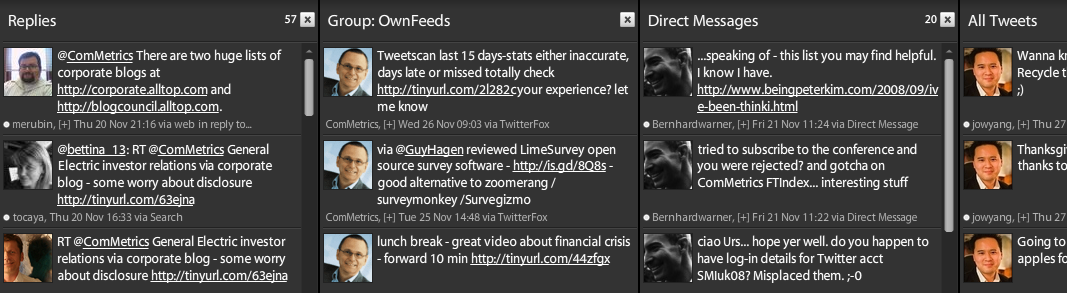
I decided to put some feeds under a group called Own Feeds and filter a few people into this group so I will not miss their tweets.
I have a tech group and filter some more feeds from geeks into that one. There are endless possibilities with this.
If you want to stay organized with your tweets and continue to follow those that follow you, you might want to try Tweet Deck.
Incidentally, the tool is very user-friendly and you can intuitively start using it, takes no more than 3 minutes to get up to speed.
Incidentally, Twitter Search is available with TweetDeck. In turn, I created a custom window that only return tweets that match such a term as Thanksgiving. What is also great you can filter by kewyword amongst your pals and do advanced searches (e.g., exclude some keywords). Just wonderful, you may miss a few tweets but rarely if ever miss the important ones.
TweetDeck also integrates Twitter Search with TwitScoop. This will allow you to search for hashtags or the top trending topics. I searched for Thanksgiving and got them . TwitScoop’s website shows you all the people talking about that subject at a given time. So I knew about the Mumbai disaster before Tehelka – my favorite Indian weekly – covered it – see Mumbaifeed on Twitter
Safety and Security – Twitter – back up – backup
You should get this tool to protect your feeds, follower list and so forth, check it out and yes it is free.
making Twitter safer for you – backup your list of followers now
Please comment. Let me know what your favorite Twitter client is.
=========> UPDATE 2008-01-29
Here’s what I’m suggesting for today. If you are a participant in the World Economic Forum (WEF) in Davos, Switzerland or you are watching from afar –
– install TweetDeck,
– do enter two search strings (#wef AND #Davos)
and you should be all set to get updates on all tweets with those two hashtags delivered right to your desktop. Also read:
And if you want the real story, follow WEFdavos to get the scoop. Thanks for your support.
Pingback: World Economic Forum
Pingback: Ricky
Pingback: eugenehor
Pingback: sean jefferies
Pingback: eugenehor
Pingback: Liberty Girl
Pingback: Liberty Girl
Pingback: Daniel Francavilla
Pingback: dianedowney
Pingback: Twitter being more effective with Tweet Deck | My Site
Pingback: Urs E. Gattiker
Pingback: Blake Parker
Pingback: Very useful links: Audi to Ecofootprint via PlayStation
Pingback: Claudine Wolk
Pingback: Patricia Coelho
Pingback: Beliser Nuñez
Pingback: PAUL J. WARWICK
Pingback: john ngatia