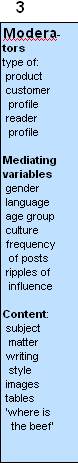Little applications that pop-up on your computer screen every 3 minutes (or more) or an RSS feed demanding your attention to another news item is becoming ever more common for people at work.
All this ensures that your productivity flow is interrupted at regular intervals throughout the day.
We tell you how to minimize these distractions.
Recently, one of my favourite blogs (see further below) was raising the issue regarding why 70% of its subscribers preferred e-mail versus having the content served via RSS feed.
If you want to benchmark your online efforts, it is also a good thing to figure out how you can get your information as fast as possible while saving yourself some time. So I decided I bring you some of my thoughts about what you should consider when getting your news delivered via RSS feed, e-mail or your personalised newspaper online.
1) RSS feeds are gone after a few days
Getting news via an RSS feed is getting ever more popular. There are many reasons, such as not having the message blocked by the corporate firewall, in turn, reaching your reader behind it.
Agoracom provided another reason:
As such, RSS feeds make a lot of sense because they allow you to amalgamate all of these sources in one central location – much like your own personal newspaper.
He then goes on to refer to how he uses Google to create his own RSS feed-based newspaper here:
Agoracom – getting your personalised newspaper could help you save time
I am not sure how you feel but for me this comes with on major drawback – after a few days the post will be gone. Why, because most RSS feeds carry the 10 latest posts only.
My advice: If you want to set up iGoogle or myYahoo – go ahead. Nevertheless, limit yourself to reading these news 3 x 10 minutes each workday. You reduce the chances of frittering away your time. Clock yourself now, you probably spend much more and that may not be the most productive way of spending your working hours.
2) RSS feeds can detract during the workday
Getting news served via RSS feeds to your browser is a neat way getting information. One way is using Google Reader giving you all your favourite RSS feeds in one instead.
My advice: Use your RSS reader of choice. Just remember, my advice given under point 2 (do not spend too much time on it). As well, be aware (see point 1) going on holidays means you will miss some of the posts (only the 10 latest ones will be carried).
3) Just bookmark the post
So if the above fails to work for you, Agoracom suggested that using a bookmarking service might help. With such a service, one tags posts and stores the URL link. Moreover, you can arrange and archive your favourite links.
Of course, there are many of these including but not limited to del.icio.us, furl.net and so on.
There is one disadvantage using such tools. The information is public and, as importantly, a bookmark may fail to work in a few months time. Blogs shift from one service to the next. This means that a bookmarked URL may no longer work in a few months time.
My advice: Organizing your bookmarks may work for you. Nevertheless, it takes time and your bookmarks are usually public for everyone to see. In addition, even here, you can aggregate all these social bookmarking services and much more with a thing called FriendFeed.com.
Benchmarking yourself – cutting down time waste by making smart choices
I prefer to have my news the old-fashioned way when riding a train or going to bed. Hence, having my newspaper or magazine and taking it to read in bed seems a better way for me than taking a notebook or other gadget. I am not sure about you; however, I do not want to go to bed with a laptop 
So why do I prefer e-mail to all the other options as outlined above – am I old-fashioned?
(PS. I use these new methods as well of course, for testing purposes).
While getting news delivered via e-mail is old fashioned for some, however, it allows me to save time. Nevertheless, this requires that I am able to make some choices on how a service delivers the content to my in-box. I discuss this in more detail below.
1) Incomplete post – waste of time – some content providers send you an e-mail whenever a new post has been released or with some delay. However, in some cases the e-mail message may contain not much more than the title with a few lines (teaser). In turn, you have to click on the hyperlink to get the story.
One example that follows this procedure is the IR Web Report.
IR Web Report Update |
 |
|
Why do you like email more than RSS? Posted: 14 Apr 2008 12:00 AM CDT I WAS reviewing the latest traffic statistics for this blog this weekend and noticed that more than 70% of subscribers are getting updates via email instead of via our news feed. So I’m wondering why this is so. If you’re getting the email updates, please tell me what is holding you… |
If you then click on the title of this e-mail (see above), you are being served a webpage with the full text.
Is this customer friendly? We are not sure. We are, however, sure that the IR Web Report delivers great value.
Nevertheless, whilst sitting on a train without an Internet connection, this can be a bit frustrating. I believe this is a wasted opportunity for the content provider. Next time I am online, unfortunately, I may not take the time to visit the webpage with the full post.
We decided to do this differently for our subscribers. When we started in October 2000 with our first newsblog (EU-IST news), we offered the full post right from the start. Today, we continue offering our readers a range of options on how delivery might occur. For instance, this applies with ComMetrics.com (just enter your e-mail – top right of website or get it via Google Reader) as well as our risk management and security portal CASEScontact.org
My advice: Enable the reader to get the full post via e-mail without requiring her to have to jump through hoops to get it.
2) ASCII format or html – take your pick – some of our IT security folks do not want things in html format for reasons that go beyond the scope of this post.
Some people use feedburner, feedblitz, or another service to deliver blog posts via RSS or e-mail to subscribers. Unfortunately, while these services are very good they fail to work properly when you are off-line when trying to open the e-mail for the first time.
If you want to check what I am talking about, just have a look at the firewall logs. These will show that whenever trying to open an e-mail delivered this way, your firewall registers a request from your computer wanting to access the Internet. This way feedburner gets the information that you have opened the e-mail.
Without Internet access, all you might get is part of the message and neither graphics nor pictures will show.
| If this post was helpful to you, please consider stumbling this post from CyTRAP Labs. also of interest: |
|
| Twitter – why this technology causes corporations some serious headaches | EU-ReguStand trend spotting – Twitter – e-discovery requires managing your risk exposure smartly |
| 2 sensible metrics – a framework for measuring blog success | good practice or best practice – what shall it be? |
My advice: People that want your blog’s content via e-mail do this for a purpose. They may want to read your material when they commute or are off-line for reasons that should not concern you. Why not provide them with what they want? Serve their need and get some dedicated readers in return.
3. Frequency of service
It all depends on the factors listed on the left. Who are your readers and where are they located.
Looking at our server statistics, we know that about 50% of our readers come from Europe. We also can see from the server statistics that most of our subscribers read their e-mail during working hours (GMT plus 1) and Monday – Friday. Therefore, when they get back on Monday morning, they try to catch up with the mail or RSS feeds coming in over the weekend.
Late Monday our subscribers seem to be back in the swing of things (we get more hits again); whilst by Friday morning they are getting ready to wrap-up things for the weekend. Moreover, many of our readers do not check their e-mail accounts at work when being away from the office during holidays or on weekends. In fact, some multinationals do not allow their employees to do so from home.
Naturally, in North America things are quite different. However, addressing the reasons for this is beyond this post. Needless to say, our customers do not have time to read more than about three posts a week, some prefer two instead.
As well, some of our executives prefer to get a weekly digest via e-mail and keep track of things that way.
Whatever you decide is best for your blog or news service (i.e. posting frequency, length of posts, what day you post, etc.); it all depends upon your target audience.
My advice: Whatever you decide to do, make sure, you serve the goods the way your audience prefers to get them (if people want high heels, hiking boots want do)
Bottom Line
I am convinced that news via the Internet can get in the way of productivity big. Naturally, the news themselves are great while the attention we give to them seems to be the problem.
For instance, if we allow every incoming news item to take our focus away from what we are working at right now, we quickly lose chunks of productive time. News via the web, RSS feed or Twitter can be a total time sink.
Being addicted to news is a total time sink!
It is not a matter of reading many news items. Productivity is reading the news that helps you do your job smarter. Therefore, you need to find the news services that help you get the information that is critical to your work. Most importantly, when scanning your news in your e-mail in-box or your Google Reader, do it in pursuit of a goal. This means you are managing information effectively by ignoring the news items that do not help you get your job done.
Leave other reading to your evenings and weekends – best – buy a book and enjoy reading for pleasure occasionally being offline. It can be real fun to stay disconnected during weekends.
Interesting Tidbit
I like the chainsaw idea! Some of our clients in Europe only allow their employees to check email three times each day (morning, lunchtime and late afternoon) and visit Facebook and other such sites outside regular working hours (08:00 – 18:00 hours) to help keep it from becoming a huge waste of time.